GoProposal by Sage Integration
Create a client in AM and push their details over to GoProposal automatically
When you create a prospect in AccountancyManager you will see the option to create a proposal in GoProposal in the client file.
Any information you added about your prospective client in AccountancyManager is automatically filled in on your proposal.

Send the proposal and see it on your client timeline
Create your proposal in GoProposal and add the services you’ll be providing your client. As soon as you send the proposal, it will be stored and date-stamped on the Client Timeline.
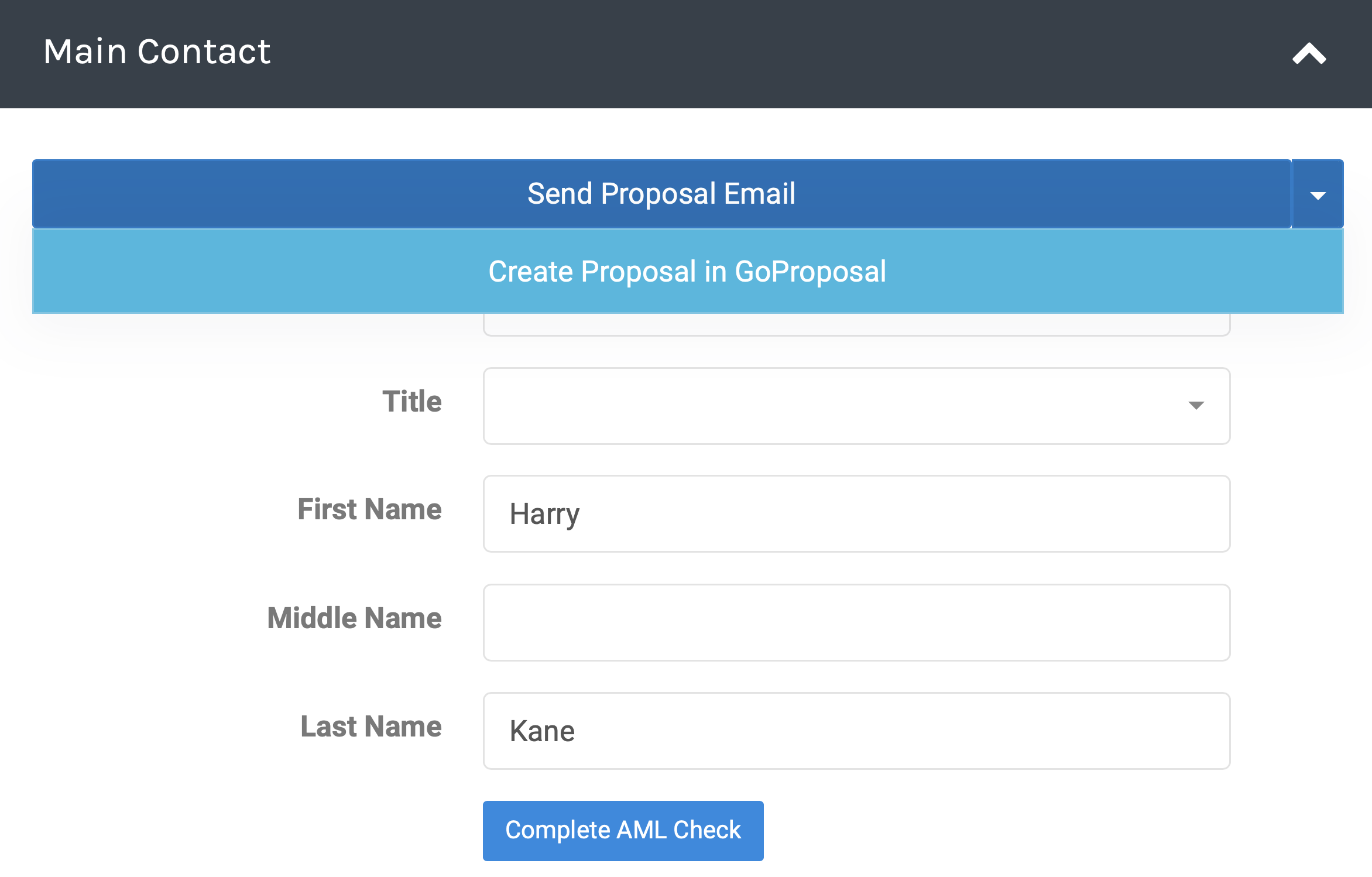
Services automatically switched on in AM
Now, your ‘Prospect’ will be a ‘Client’ in AM, and – the coolest bit – the services you listed on the proposal will be switched on for that client in AccountancyManager. The fees calculated by GoProposal will also be recorded against each service.
These services tell AM to automatically generate tasks when you and your team need to work on them throughout the year.

How does it work?
1. Activate the integration
Before you use the integration for the first time, you just need to turn it on. During this process you’ll make sure your GoProposal line items match up with the services in AccountancyManager and enter your GoProposal account name in AccountancyManager.
2. Create a client in AM then push their details over to GoProposal
Start by creating a Prospect in AccountancyManager. You’ll see a new ‘Create Proposal in GoProposal’ button on the Client File.
Click the button to open up a new proposal in GoProposal. From that, any information you added about your prospective client in AccountancyManager is automatically filled in on your proposal.
3. Send the proposal – and see it on your AM Client Timeline
Create your proposal as you normally would in GoProposal and add the services you’ll be providing your client. As soon as you send the proposal, it will be stored and date-stamped on the Client Timeline in your Client’s File on AccountancyManager.
Once your client has accepted the proposal, the signed proposal will be added to the Client Timeline too.
You’ll also receive a notification updating you that the proposal has been accepted.
4. And now, the right services in AM are switched on
Now, your ‘Prospect’ will be a ‘Client’ in AM and – the coolest bit – the services you listed on the proposal will be switched on for that client in AccountancyManager. The fees calculated by GoProposal will also be recorded against each service.
These services tell AM to automatically generate tasks when you and your team need to work on them throughout the year. AM pulls the accounting deadlines through our integration with Companies House. (Although you can set your own internal target dates too.)
These services also control the automated records and requests that AM sends out to your clients asking for what you need.
"AM completely revolutionised my practice overnight. I used to spend hours preparing..."
Find out how AM revolutionises practices by signing up today.
Sign up