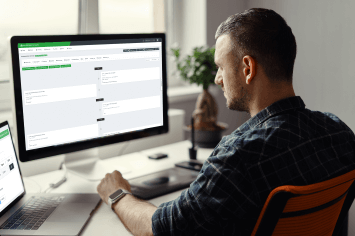Over the coming weeks, most office-based businesses will get their first taste of remote working ‘en masse’. And many will quickly realise that a table, chair and computer do not necessarily make an office. At AccountancyManager, we’re all working from home now – with some interesting new ‘colleagues’…

Working together, in the same place, is vital for the success of every business. It’s just ‘that place’ doesn’t have to be a physical location. A virtual office can work just as well, if not better. After all, it’s your team that makes your practice what it is, not the bricks and mortar that surrounds them.
Missed part 1? Read COVID-19: How to run your practice from home – Part 1 to see how best to prepare for remote working.
What does a virtual office look like?
We’ve put together some suggestions for the kind of technology that will help you build a robust, efficient virtual office. Looking on the bright side, we’re lucky that there are so many apps and digital solutions out there to support us all over the foreseeable future. It’s also the perfect excuse to fast-track your digital working and paperless office plans. Using online communication tools, apps and cloud-based software that instantly removes the need for you all to be in the office.
The adaptations you make to the way you work over the next few months could actually improve the performance of your team and your client relationships. When you all return to the office, the new habits you’ve formed and methods you’ve developed will continue to optimise the daily operations of your practice.
Holding internal meetings and speaking to clients face to face
Even without coronavirus, video conferencing has become commonplace in many businesses for meetings between colleagues – and with clients. While Skype is still going strong, Zoom and Google Hangouts are also a popular choice. They are all free to use. Slack, which we explore below, also has a video chat feature.
You can easily book meetings, invite participants and send the link they’ll need to join the meeting. Usually in a few clicks. If you don’t like video calling or you haven’t got dressed you can turn the camera off.
Staying in contact with colleagues – and staving off the loneliness
Messaging apps are a lifesaver when people aren’t in the office and you have a quick question for them. We speak from experience. At AccountancyManager we use a combination of the notifications in AccountancyManager, Slack, an office WhatsApp group and Zoom for all-staff meetings. We’ve been in more contact with each other than when we’re all in the office!
When it comes to storing and updating client information, updating billing and making notes against clients, we use AccountancyManager to keep us all on the same page. WhatsApp is our ‘fun’ area to just chat as if we’re at the pub.
We usually have home-based employees anyway and they rely on Slack to nag the support team with questions, share ideas, chase leadership for sign-offs, stay in the loop with business news and take part in office chat. But it’s not just useful for our freelancers, everyone in the office is logged into Slack all day too. The effect on your email inbox and interruptions from people wandering over to you is huge.
Working together and sharing the load
With online practice management software like AccountancyManager, you can see all your upcoming tasks at a glance – and those of your team. This also means you can keep an eye on productivity by tracking tasks completed.
Tracking your time
Simply start the timer when you begin a task or enter time manually, whatever suits you. When your team are working, you can see who’s logging time. You can also export the time logs and create invoices from them in AccountancyManager. As well as giving you visibility across your team’s home offices, it’s all valuable data for assessing internal resources, work levels, pinch points and bottlenecks as well as the team’s capacity to take on new work.
One place for all client communication
When your automated emails are sent to clients from AccountancyManager – requesting records or reminding them to make payments – any replies will come through to the client’s timeline on AM. You can choose who at your practice gets a notification, so anyone can easily jump in if the assigned client manager is off work. This timeline holds a trail of all changes made to client details as well as all emails or texts sent to the client – and any replies. So if anyone at your practice starts managing a new client, everything they need is in one place.

Messaging your colleagues
You can also send messages to colleagues through AccountancyManager. The recipient will get a notification and you can choose to be notified when they’ve read and/or archived it. Messages can be attached to specific tasks and clients too. Again, super-helpful when you’re sharing the load or covering absence.
Many practices using AccountancyManager have taken this a step further – with a team always sharing the responsibility for every client. Combining forces as a permanent approach to client relationship management.
Client management and regular contact with clients
With CRM (customer relationship management) software, all your client data is in one place: on the cloud. So anyone at your practice can access whatever they need, wherever they happen to be – makeshift office or local park. You can get wifi on your laptop by tethering your phone: settings > mobile hotspot (or similar).
As well as client details, leading CRMs and practice management software will track the contact you’ve had with clients, such as emails and texts sent and received. AccountancyManager shows this as a visual timeline of communication. It’s a good audit trail and a great way to pick up where another colleague left off.
We’ll continue to explore how AccountancyManager helps practices work remotely in ‘Part 3 – COVID-19: How to run your practice from home’, coming soon…
Find out more about AccountancyManager
See more on AccountancyManager
Useful links
The government’s guidance for employees, employers and businesses